
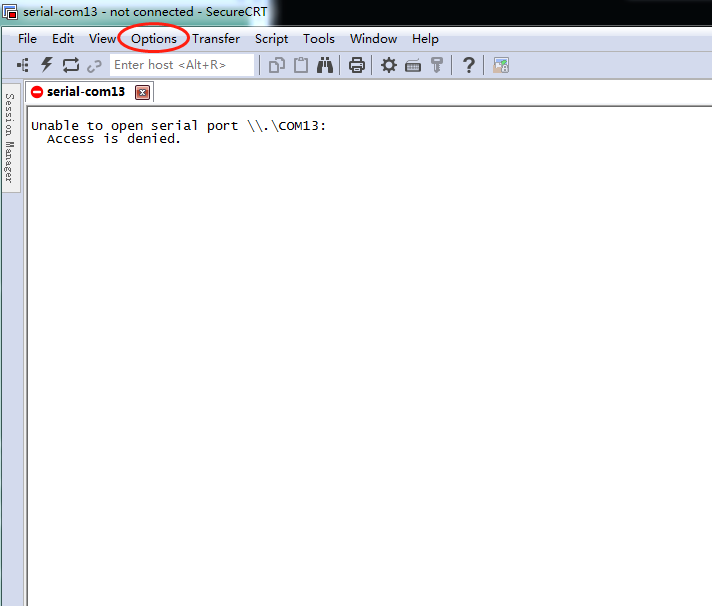
Select the devices or the group of devices, right click and select “Properties”. If you would apply these settings on the current saved sessions click “File” on the top bar then “Connect…”. Note: These settings will be applied ONLY on new sessions!Ĥ. %envvar% – environment variable (for instance %USERNAME%).These fields accept several variables a complete list is shown below: Upon disconnect: text at the end of the file.Upon connect: text at the beginning of the file.Log file name: where to save the log file.Select “Default Session”, click “Edit Default Settings…” then select “Log File”. On the top bar click “Options”then “Global Options”.ģ. This method gives several benefits, for instance when:Ģ. In my opinion, a good approach to work with many devices (network, security, …) is to save everything (show command, configuration command and so on.). For those that are unaware, SecureCRT is one of the best SSH/telnet client.
#Securecrt config file how to#
Parser.add_argument('files', type=argparse.Unlike my technical articles about configurations, protocols and so on, in this tutorial I will explain how to log automatically all SecureCRT sessions. Parser = argparse.ArgumentParser(description='Tool to decrypt SSHv2 passwords in VanDyke Secure CRT session files') REGEX_USERNAME = re.compile(ur'S:"Username"=(*)') REGEX_PASWORD = re.compile(ur'S:"Password"=u(+)') REGEX_HOSTNAME = re.compile(ur'S:"Hostname"=(*)') Padded = c1.decrypt(c2.decrypt(code('hex'))) # C:\>python SecureCRT-decryptpass.py C:\Users\user1\AppData\Roaming\VanDyke\Config\Sessions\192.168.0.1.ini # -h, -help show this help message and exit #Tool to decrypt SSHv2 passwords in VanDyke Secure CRT session files Print(SecureCRTCrypto().Decrypt(Ciphertext)) Print(SecureCRTCryptoV2(ConfigPassphrase).Decrypt(Ciphertext)) Print(SecureCRTCrypto().Encrypt(Plaintext))ĭef DecryptionRoutine(UseV2 : bool, ConfigPassphrase : str, Ciphertext : str): Print(SecureCRTCryptoV2(ConfigPassphrase).Encrypt(Plaintext)) Print(' NOTICE: Ciphertext string must be a hex string.')ĭef EncryptionRoutine(UseV2 : bool, ConfigPassphrase : str, Plaintext : str): Print(' Plaintext string or ciphertext string.') Print(' The config passphrase that SecureCRT uses.') Print(' Encrypt/Decrypt with "Password V2" algorithm.') Print(' This parameter must be specified.') Print(' "enc" for encryption, "dec" for decryption.') If SHA256.new(plain_bytes).digest() != plain_bytes_digest: If len(plain_bytes_digest) != SHA256.digest_size: If len(plain_bytes) != plain_bytes_length: Plain_bytes_length = int.from_bytes(padded_plain_bytes, 'little') Padded_plain_bytes = crypt(omhex(Ciphertext)) Return cipher.encrypt(padded_plain_bytes).hex()
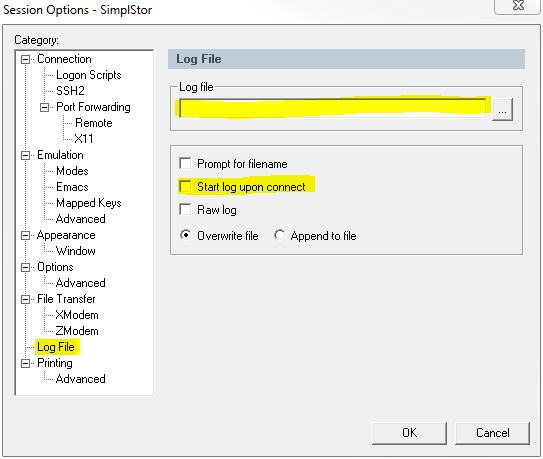
Os.urandom(AES.block_size - len(plain_bytes) % AES.block_size)Ĭipher = AES.new(self.Key, AES.MODE_CBC, iv = self.IV) Len(plain_bytes).to_bytes(4, 'little') + \ Raise OverflowError('Plaintext is too long.') Return cipher1.encrypt(os.urandom(4) + cipher2.encrypt(padded_plain_bytes) + os.urandom(4)).hex()ĭecrypt ciphertext and return corresponding plaintext.Ĭiphertext: A hex string that will be decrypted.Ĭiphered_bytes = omhex(Ciphertext) Padded_plain_bytes = plain_bytes + os.urandom(Blowfish.block_size - len(plain_bytes) % Blowfish.block_size)Ĭipher1 = Blowfish.new(self.Key1, Blowfish.MODE_CBC, iv = self.IV)Ĭipher2 = Blowfish.new(self.Key2, Blowfish.MODE_CBC, iv = self.IV) Plain_bytes = Plaintext.encode('utf-16-le') Plaintext: A string that will be encrypted. SecureCRTCipher.py #!/usr/bin/env python3 #python3 SecureCRT-decryptpass.py 127.0.0.1.ini # python3 SecureCRTCipher.py dec -v2 hash 7.X, remove the first "u" in the head of password:Ĩ.X, remove the three character such as "02:" at the begin of password: ini file, some Chinese guy said it could.
#Securecrt config file password#
Although official said it can't Recover Password from.


 0 kommentar(er)
0 kommentar(er)
